Due to how fast and how busy the world is, everyone wants to do the right thing at the right time, but at a very fast pace. The python programming language is that thing that enables programmers to do the right thing at a fast pace. The frameworks that python provides for programmers are the best as the different functionalities that make application creation easier. The framework provided by python is easier than that provided by the core and pythons framework is way better than that of the core.
Python is a high-level programming language that was designed by Guido Van Russum. It was released in the year 1991 but has undergone a series of modification and improvements. Python has some dialects and they include the Cython, Rpython and star lack. The creation of python was influenced by the ABC language. There are certain programmers and interpreters who come together to interpret the python programming language for androids and other operating systems. Some programmers and researchers believe that python is a better programming language than JavaScript, C and others. They think that python is more productive than other programming languages.
Best Python GUI Framework
The GUI in the GUI framework stands for Graphical User Interface. This framework is perfect for programming languages that were designed in order to reuse the codes required for creating a user interface application. This framework is also used to deploy the user interface application. Certain predefined classes and functions make up the frameworks for the Python programming language. One beautiful thing about the GUI framework is that getting is not a problem as you can easily download it. Most times, downloading it is usually free which makes it a better option for most programmers these days.
Although the GUI framework has certain advantages, some of them might not be up to your expectation, so we have made a list of the best 10 python GUI framework below that would be perfect or nearly perfect for programmers.
PySimple GUI
The PySimple GUI is cool and amazing. It contains only one python file compared to python frameworks that have two or more. Aside from the fact that the PySimple GUI is based on Tkinter, it is easy to use, easy to download, easy to code, easy to install and easy to understand. It is pertinent to know that we can highly customize this particular GUI framework and customizing it isn’t a problem either. While some python frameworks are cross-platform frameworks, others are single platform frameworks, PySimple GUI is the former but it works well on Raspberry Pi. Its usage is limited to only Python 3.
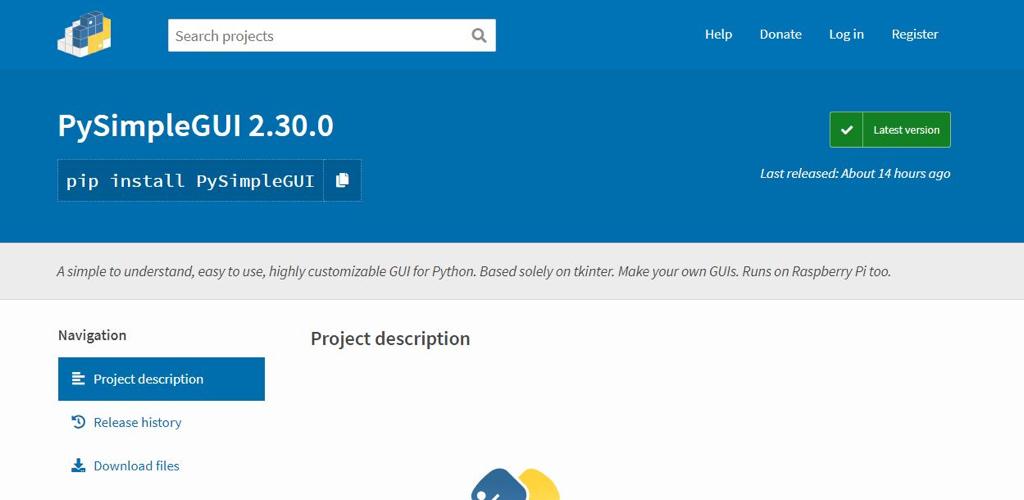
Wax
Wax is a graphical user interface toolkit that makes it possible for programmers and designers to create graphical user interface-based applications. In comparison to wax python, wax appears easy to use ABC understanding. Some users prefer wax because of its user-friendly nature with its ability to make a programmer feel more pythonic. Wax is a better version of the WX python GUI framework as it comes with a complete feature and certain necessary hacks.
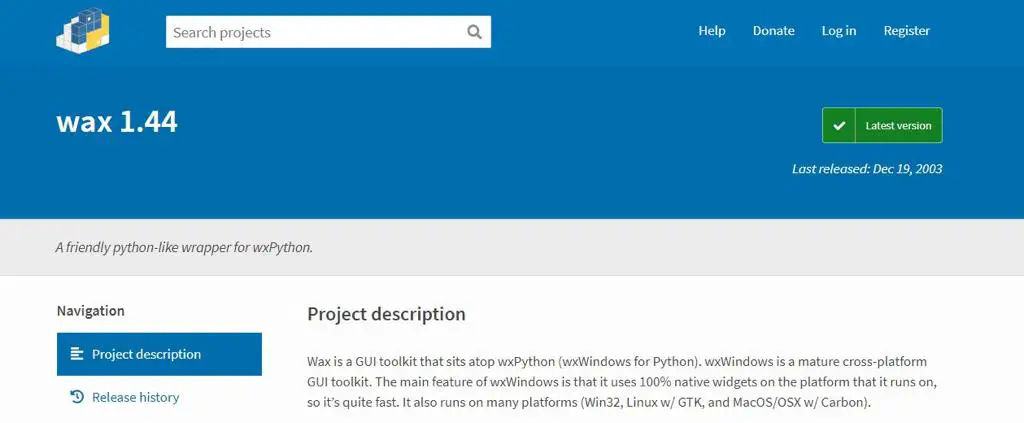
Py Side
In the year 2009, some Pythons GUI frameworks were released and the Py slide happens to be one of such frameworks that were released. It was designed by the popular mobile phone production company called Nokia. Linux, MAC OS X, windows and Maemo support this cross-platform framework. Some programmers use this in place of the Tkinter framework because it is the best and most eligible alternative. Android is the latest operating system that supports the Py side python GUI framework. It is pertinent to know that the Py slide was released under the LPGL.
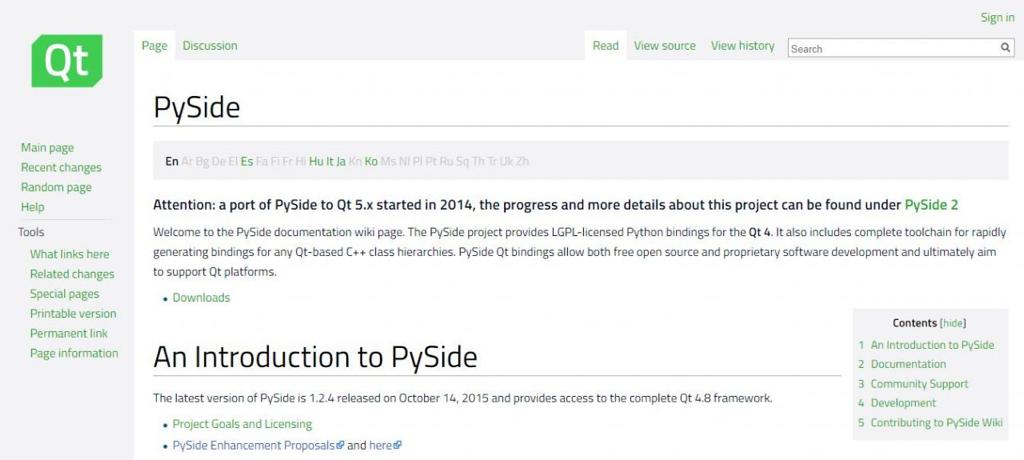
Libavg
The libavg became popular because it created the modern touch UIs. This particular python GUI framework provides support to Linux XI input and other major touch drivers. Just like the PySimple GUI framework, the libvag is open-sourced and its license comes from LGPL. Display elements like images, camera output and other text are supported by libavg because they are required for an intensive graphical application. Its framework is also cross-platform and it is compatible with Linux, Windows, Mac OS X.

Tkinter
Tkinter is a combination of Python and TK GUI tool kit. To has some widgets which Tkinter implements as classes of python. The Tkinter can be found on UNIX and Windows System. This particular python GUI framework is fast and provides an easy way for designing GUI based applications that are installed on laptops and other mobile devices.
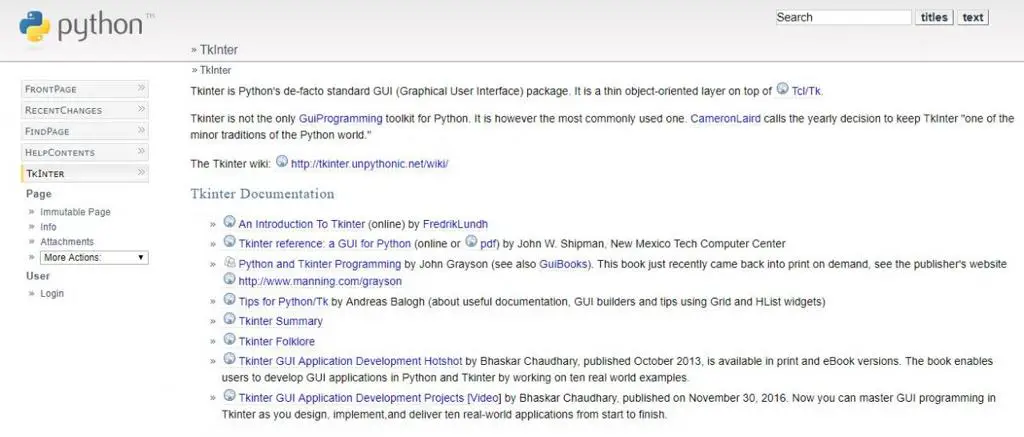
PyGUI
The PyGUI is a python GUI framework that works perfectly well on the latest versions of python. Aside from the fact that it is compatible with recently created pythons, it comes with an API that is small, light and easy. The nature of its API makes adding the API to the library very easy for programmers. We should also know that the API is written in python terms.
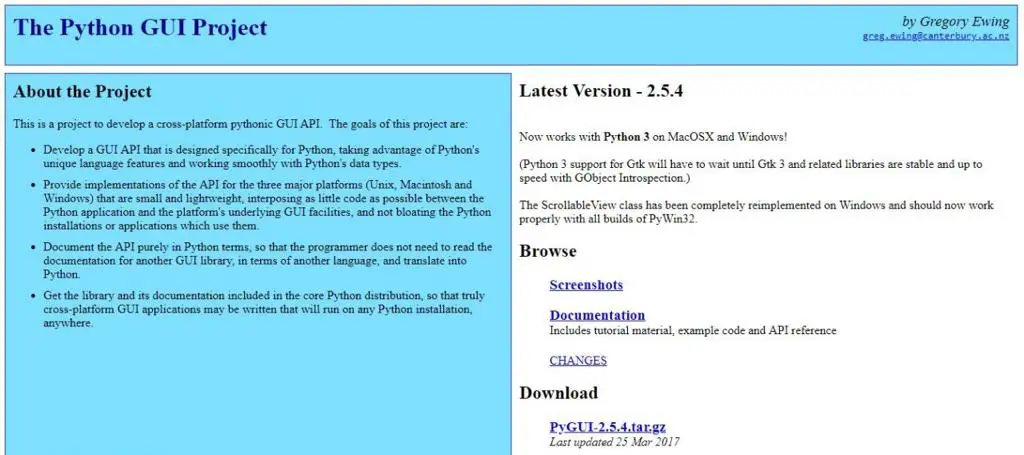
Wx Python
A lot of programmers like the WX python because of its open-source and the fact that they can use it for free. The GUI tool kit that the WX python provides is highly functional and it enjoys support from different amazing operating systems like Windows, Linux and Mac. Just like its name, the logo of the WX python contains a drawing of a python. From the image below, we can see that its site is properly arranged for easy understanding.
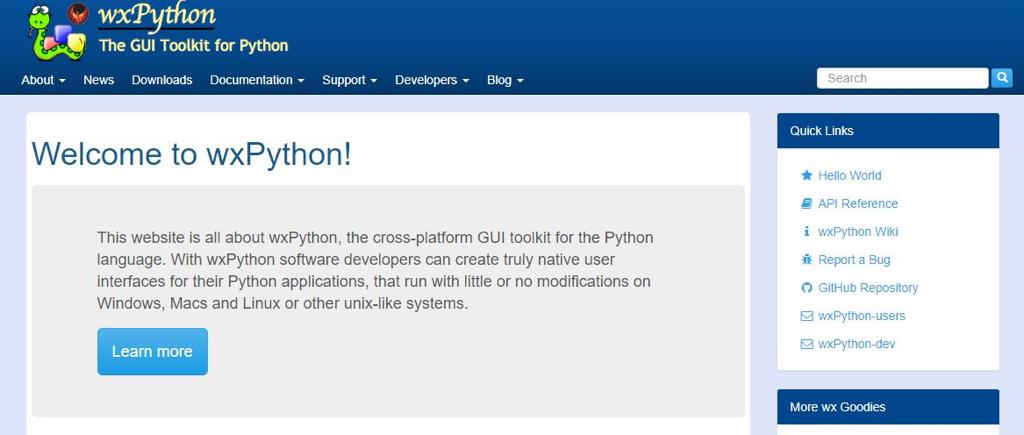
PyQt
To some programmers, the PyQt is a little complex but its complexity makes it amazing and easy to use. Unlike other Python GUI frameworks, the PyQt works with both python and. QT. The features of the PyQt are more sophisticated than others. A framework that has all the characteristics of Qt but can be used easily with Python is called PyQt. The official website of the PyQt gives an explicit explanation of the PyQt and what it is used for, it also shows the components of the PyQt as well.
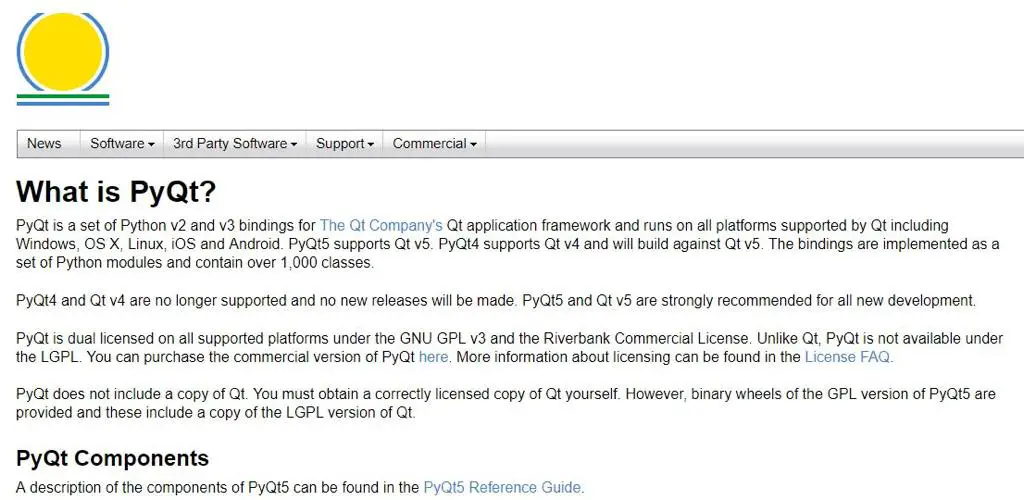
Pyforms
It has been labelled one of the best GUI frameworks you’ll find. It plays a very vital role in the creation of applications that are GUI based. The 2.7x and 3.x versions of python-support the Pyforms python GUI framework. For programmers that are trying to create new software and trying to reuse codes, the Pyforms is suitable for such programmers. It is easy to use and it saves time thus most programmers prefer this GUI framework. The official website of the Pyforms gives a thorough explanation of the Pyforms.
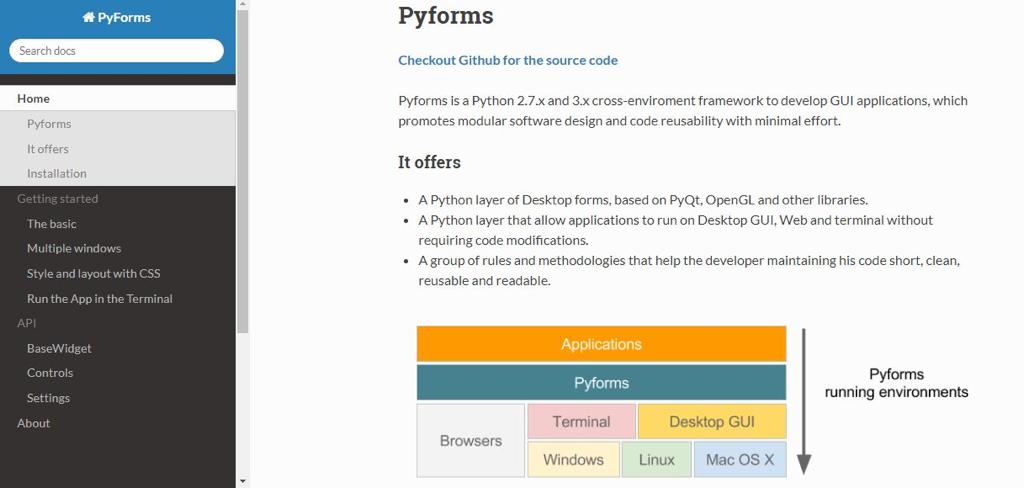
Kivy
Some programmers prefer kivy because of its business-friendly nature. Operating systems like Windows, Mac OS X, Linux, Android and other operating systems. Kivy is the only python GUI framework that has over 20 extensible widgets. It is a free library and an open-source which makes it quite preferable than other Python GUI framework. It would interest you to know that kivy was built over Open GL ES 2. From the image below, we can see that the official website for kivy is properly structured with contents and codes fully on display.
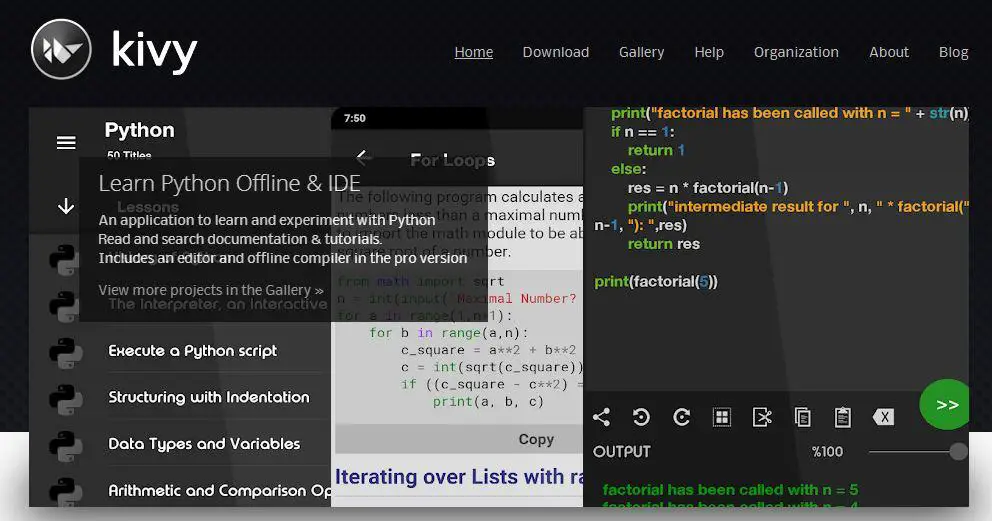
Conclusion
Due to the importance of technology in the 21st century, the importance of computers, technology and programming language cannot be overemphasized as they help make the world a better place and a global village.
Today, frameworks are so important because they help programmers and designers develop apps and websites. Aside from the fact that frameworks assist in application creation, they also make programming easier and better. It is pertinent to note that the reason frameworks were created was for code reusability in a programming language. We hope this article was useful. Endeavour to share with your friends, family and loved ones. Please visit our social media handles for more interesting articles.


This looks really awesome.
Thanks for the list!
I have been combing the net looking for an eye-catching topic of Python frameworks until I was almost about to give up luckily I stumbled upon this your marvelous post. The whole content mentioned by you gives a beautiful and straightforward way to begin for beginners and to finish transparently. All Python GUI Framework mentioned by you in this post is marvelous. Thanks for sharing this valuable post.
I would like to add Dear PyGui to this list. It’s a fast GUI for Python that is written in C++ and uses the GPU and has a permissive MIT license.
https://github.com/hoffstadt/DearPyGui/