
Webinars have got popular over time for conducting valuable video interactions in real-time over the virtual environment. The webinars can be conducted for training employees and students, making major announcements, introducing new products, and mainly for sales representations. Especially during COVID-19 when businesses are forced to work-from-home, these webinars help interact with customers. All you need to do is choose from among the best webinar software available online.
The interactive sessions created by a webinar could be recorded or could be presented in real-time. According to Inside Sales, webinars are 73% effective in generating quality leads. When promoting your webinars, the top promotional channel happens to email, and the recommended running time of a webinar is around 30 to 40 inutes.
Livestorm
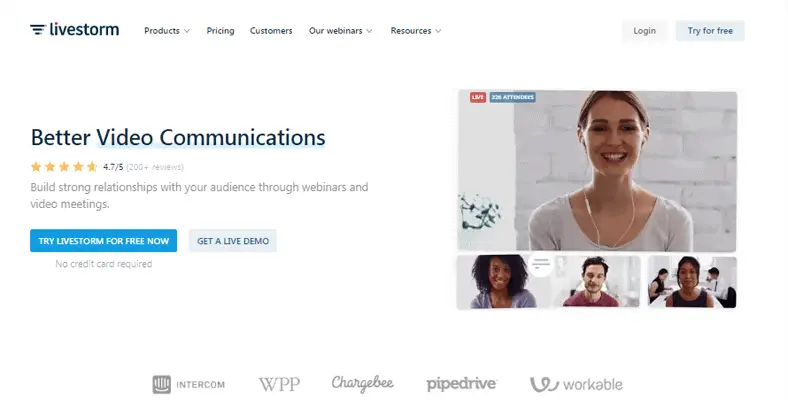 This webinar software can run three types of webinars, i.e., live webinars, on-demand webinars, and automated webinars. The software was founded in 2016 and can be readily used by small businesses and enterprises alike. Livestorm promises to increase attendance by 63% and create interactive events that can be hosted in over 15 languages. They help in managing the technical side of things so that their customers can focus on their presentations and what actually matters.
This webinar software can run three types of webinars, i.e., live webinars, on-demand webinars, and automated webinars. The software was founded in 2016 and can be readily used by small businesses and enterprises alike. Livestorm promises to increase attendance by 63% and create interactive events that can be hosted in over 15 languages. They help in managing the technical side of things so that their customers can focus on their presentations and what actually matters.
Features:
- Analytics that record attendees data and represent in a clean fashion afterward
- Replay option for running webinars after the live session is over
- Integrations with third-party platforms such as Slack, Drip, Hubspot, Custom Code, Zapier, etc.
- Email logistics for sending out reminders, confirmation, or even feedback forms
- A separate window on the right for conducting Q&As
- Automate start and end feature for staying on schedule
- Automate launch video option amid the webinar session
- YouTube live stream option instead of Livestorm stream
Pros:
- Easy to setup and reliable
- Good privacy protocols
- Installing the software is not mandatory
- Good analytics to track audience
Cons:
- Difficult to navigate through the user interface
- Fewer integrations with other software
- Fewer customizations on the registration page
- Offers only 2-hour recording limit
Pricing:
- Basic: $0 (Limited to 10 registrants and 20 minutes stream)
- Webinar Premium: $99/host/month
ClickMeeting
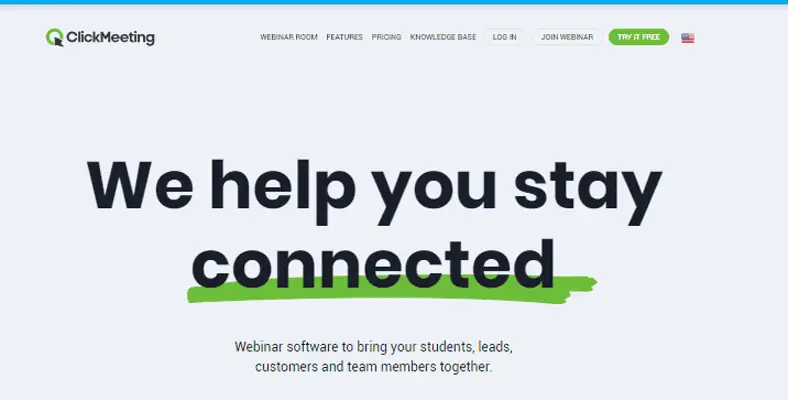 ClickMeeting was founded in 2012 and is a software product that is browser-based, which means no need for downloading the application. They have already hosted 604,488 events online, thus showcasing their reliability. The solution is simple to use, offers 7 languages, is scalable, is customizable, and offers full redundancy. Also, the language support for seven languages makes it accessible to many.
ClickMeeting was founded in 2012 and is a software product that is browser-based, which means no need for downloading the application. They have already hosted 604,488 events online, thus showcasing their reliability. The solution is simple to use, offers 7 languages, is scalable, is customizable, and offers full redundancy. Also, the language support for seven languages makes it accessible to many.
Features:
- Webinar timeline for viewing all the past and upcoming webinars is organized in one place
- Subaccounts for letting attendees create and run events alongside the webinar
- Custom branding that allows adding logos and colors to the webinar page
- Address book feature that allows managing the webinar registrations and attendees in one place
- Customized Invitations creation option to showcase your creativity your way
- A dedicated profile page that let you manage your account and the respective webinars
- Waiting room with agenda availability for attendees who join before the webinar actually starts
- PayPal integrations for paid webinars in an easy and secure manner
- Automated webinars for running recorded webinars at a pre-scheduled time
- Stream on Facebook or YouTube option available
Pros:
- Works well with all the prominent browsers
- Easy to use and interact with
- Multiple features under one roof
- Comprehensive documentation is provided
Cons:
- Lack of dynamic pricing
- A high-connectivity requirement for better quality audio/video
- Automatic deletion of rooms post-webinar takes time
- The corporate logo appears smaller on the webinar screen
Pricing:
- Free trial: for 30 days
- Live: $25/month when billed annually
- Automated: $40/month when billed annually
- Enterprise: Quotes available on consultation
Get Response
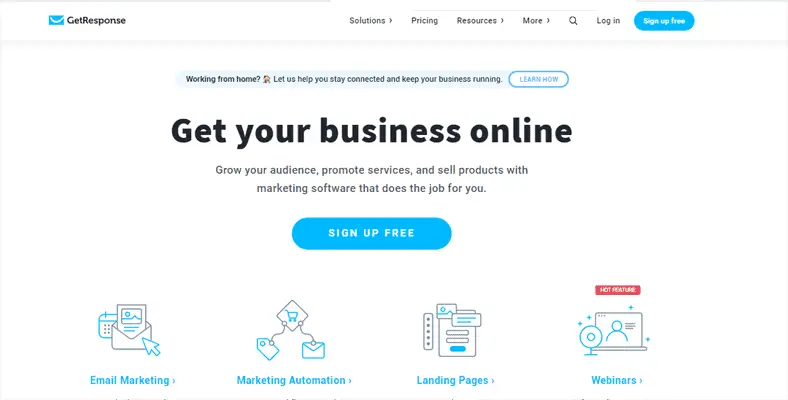 This webinar software offers all the power needed for marketing activities across demographics. It is available in 9 languages, and its best feature is its 24/7 support offered by them, making it a reliable product to try. The easy setup and interesting design help increase leads and conversions. The product owners also offer a free 30-day trial for businesses without asking for the credit card information.
This webinar software offers all the power needed for marketing activities across demographics. It is available in 9 languages, and its best feature is its 24/7 support offered by them, making it a reliable product to try. The easy setup and interesting design help increase leads and conversions. The product owners also offer a free 30-day trial for businesses without asking for the credit card information.
Features:
- File sharing option in many formats is available
- Private chat boxes for interaction with attendees
- Interactive whiteboards for sharing and demonstrating ideas
- Gather valuable feedback from the attendees in the form of polls and questions
- Call-to-actions (CTAs) are available during webinars for redirecting attendees to other resources
- Free invitation templates available to experiment with
- Webinar funnels for categorizing attendees across the stages of the sales funnel
- Data analytics for collecting and recording essential attendees data
Pros:
- Intuitive email editing option
- Easy on boarding process
- Autoresponder feature availability
- 24/7 live chat option available
Cons:
- Showcases security issues
- Expensive plans
- Difficult to update contacts
- Fewer customizations available
Pricing:
- Plus: $49/month
- Professional: $99/month
- Enterprise: Quotes available upon consultation
Google Hangouts
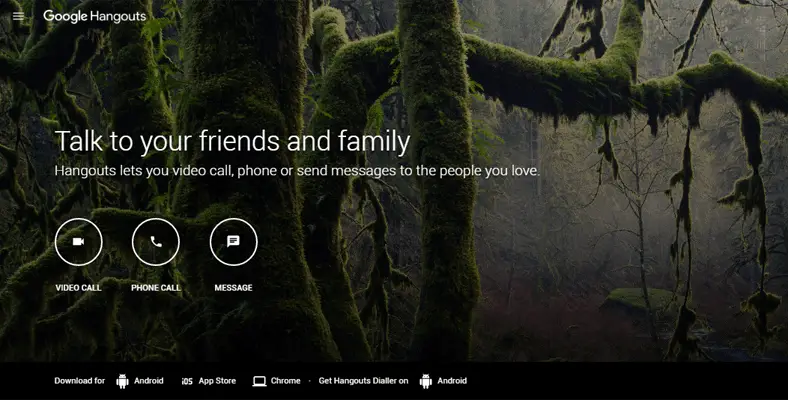 Suitable for educators, marketers, enterprises, and government; Business Hangouts is a solution for all that was founded in 2016. It is a robust and reliable software solution that even offers YouTube streaming. This is too a browser-based solution that does not require application downloads. The product is available in 7 seven languages.
Suitable for educators, marketers, enterprises, and government; Business Hangouts is a solution for all that was founded in 2016. It is a robust and reliable software solution that even offers YouTube streaming. This is too a browser-based solution that does not require application downloads. The product is available in 7 seven languages.
Features:
- Easy customizations for the sign-up and thank you pages
- Share screen option available for representing statistics and ideas
- G Suite integration available
- Moderation controls for audio, videos, and chats
- Editing recorded webinars is simple and easy via YouTube
- Automatic reminder emails are sent across the networks
- Calendly integrations for scheduling webinars and sending automated reminders
- Detailed reporting statistics on attendees after the event
- Always-on video meeting rooms that are active 24/7
Pros:
- Simple to use and affordable
- Can support 5000+ webinar attendees
- Ability to conduct unlimited webinars
- Intuitive and friendly user interface
Cons:
- Slower on mobile phone
- Only works with a Gmail account
- Lowered performance on slow internet connectivity
- Limited features compared to competitors
Pricing:
- Lite: 25 attendees; $25/month/host
- Pro: 100 attendees; $65/month/host
- Business: 200 attendees; $119/month/host
- Custom Package: Quotes available on consultation
Conclusion
To get people to attend your webinar, here are some simple tricks to follow:
1. Choose a trending topic
The topic should be in your audience’s interest. The promotional emails should contain unique stats and facts about the topic to attract them.
2. Attractive Forms
The registration and thank you forms should be visually attractive and its design should be simple. The more you’ll customize these forms to showcase your brand value, the more registration and attendees you will witness.
3. Choose the right day of the week
If conducting a webinar, consider Tuesday as the hosting day. It is believed that it is the most effective day for getting the attendees’ attention.
4. Best Promotion Days
The best promotion days are recommended as Tuesday, Wednesday and, Thursday. Try and run a promotion campaign these days for gaining more registrations.
5. Time Limit
Do not exceed 30-40 minutes time span as anything beyond that would look stretched. Stick to the points while demonstrating passion, humor, and confidence.
This was all about it! These were the best webinar software that is trending right now. When attending a webinar containing only pre-recorded videos or PowerPoint presentations with captions, FlexClip, a free and powerful online video maker, may also be your best option. In case, we missed out on your favorite software, feel free to comment in the section below. We’ll try and include it next time.

