Retaining visitors on a website is becoming essential in this competitive landscape. Where businesses are making their websites more attractive and comprehending advanced features, it is becoming taxing for them to deal with the performance issues. In more specific terms, the website speed is being affected, which in turn, becomes a reason for website abandonment.
According to Backlinko, large pages take 381% longer to “Visually Complete” load compared to smaller pages.
So, how do you manage the performance metrics while retaining the visually attractive content?
The answer is simple – Install WP Rocket plugin for your WordPress website.
According to Chris Lema, a WordPress Evangelist, WP Rocket beats virtually all of the competition when it comes to performance.
This plugin is your knight in shining armor when it comes to increasing the performance of your website.
The good news is that the WordPress team has launched the latest version of the plugin, i.e., WP Rocket 3.7 that introduces one new service and two new features to make your website super fast. Also, there is an added perk from the WP Rocket’s community that they are offering video tutorials to help you get a deeper understanding of the plugin. Is there anything else you could ask for?
According to BuiltWith, WP Rocket plugin is used by almost 614,568 websites, which makes it a recommended choice for all those who wish to speed up their websites without much effort.
Here’s a comprehensive review of this plugin, to help you make a better decision.
WP Rocket Review: What you can expect from it!
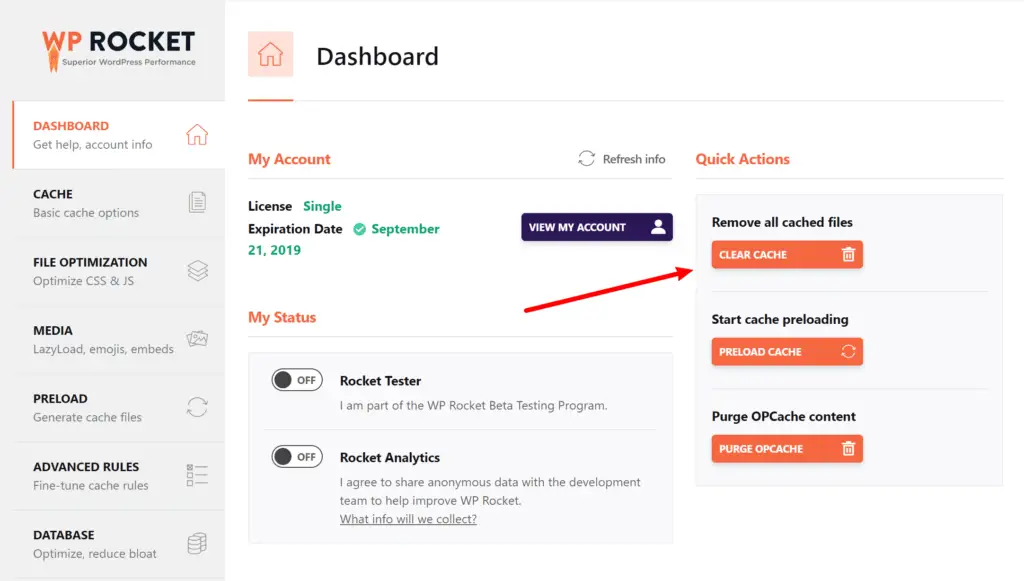
The most prominent feature of the WP Rocket plugin is its beginner-friendliness which makes it easy to use. As soon as the plugin is installed and setup, it automatically configures performance-centric features on the website. In just a matter of a few clicks, the website loading time will witness a significant boost. And, it does this by creating page caches, image lazy loading, and compressing JSS, HTML, and CSS files.
However, you would have to buy the plugin, which falls under three types of subscription plans.
Here’s an overview of the plans available.
- WP Rocket Single: $49, one year support for a single website
- WP Rocket Plus: $99, one year support for three websites
- WP Rocket Infinite: $249, one year support for unlimited websites
Lets’ move on with the features of the plugin that will contribute towards adding value to your business.
10 Most Prominent Features of WordPress WP Rocket Plugin
WP Rocket Plugin offers tons of features that make it a cakewalk to optimize any WordPress website.
Here are the best ten features that you can’t afford to miss.
1. GZIP Compression:
This feature compresses JS, HTML, and CSS files so that when the files are transferred from the server to the user’s browser, they can be loaded faster. Because, as the file size gets smaller, the files save bandwidth and thus, can be downloaded at a faster rate, which, in turn, means you will have a speedy website.
2. Page Caching:
This is another feature of the plugin that aims at increasing the speed of your website. The website cache stores the page when a user first visits it, and recalls it from the stored location once the user revisits the page, thus reducing the page load time. A bonus that this feature offers is that it automatically helps manage your SEO rankings. This is because Google relies on page speed metrics too, when it comes to crawling websites.
3. Sitemap Preloading:
All the URLs that are present in the XML sitemap are preloaded so that the cache has enough data for easy processing. Further, the activation of the plugin ensures automatic detection of these sitemaps whenever requested by the server.
4. CDN Compatibility:
The Content delivery network (CDN) is a globally distributed network of both the data centers and the proxy servers. It helps reduce bandwidth expenses, increase page load times, and also in enhancing the availability of the content on-the-go. WP Rocket leverages the power of Content Delivery Network (CDN) to distribute the website files across the World Wide Web in a quick and effective manner.
5. Database Optimization:
The innovative disruptions have left no choice other than accommodating the advanced features on the website. And, this, in turn, means you’ll have more data to manage down the line. With WP Rocket’s database optimization, you will be able to get rid of the old and redundant data along with the responses that you get from the remote APIs.
6. eCommerce Friendliness:
WP Rocket makes it sure that the cart and checkout pages are not cached so that the customers can view their updated carts and checkout information. However, WP Rocket is compatible with eCommerce solutions such as WooCommerce, Easy Digital Download, Jigoshop, iThemes Exchange, and WP-Shop at present
7. Minification/Concatenation:
WP Rocket is quite efficient in reducing the size of the JSS, HTML, and CSS files. It does so by excluding the antipatterns, whitespaces, line-breaks, and comments in the files, wherever it seems essential. The notable fact is that it reduces the file size without modifying the overall functionality of the website.
8. Developer Friendly:
The website developers in your organization can customize WP Rocket plugin to suit their specific needs, adding flexibility in turn. The WP Rocket’s code is clean and also includes comments for easy understanding.
9. Lazy Loading:
To reduce the content load on the website page, lazy loading has been introduced. Lazy loading ensures that the content of the page only gets uploaded when the user scrolls to it, instead of loading everything at once. Even big market players like YouTube and Facebook have been using lazy loading for some time now for increasing their page load time.
10. Mobile Detection:
For visitors who are accessing the webpage from their mobile devices, WP Rocket steps in to offer the same speed results as on the website. The one-click option in the settings can enable the mobile optimization feature to make that perfect first impression for mobile users.
WP Rocket 3.5 – What is New?
With the launch of the newer, upgraded version of WP Rocket 3.5, an increase in page speed is expected to reach skyrocketed levels. This 3.5 version has introduced one new service and two new features for its subscriber base. Lets’ see what they are:
RocketCDN:
With this feature, you can easily subscribe to the CDN service, thus eliminating the need for a CDN provider. This service would also help enable GZIP compression, browser caching, and the CORS headers.
Mobile Preloading:
The previous WP Rocket plugin only allowed preloading cache for the desktop website. But, with WP Rocket 3.5, the preloading cache feature is made possible for mobile devices as well. After all, major portion of the traffic comes from mobile devices alone.
Remove Jquery Migrate: With the removal of Jquery migrate, you can expect to exclude migrate file loading. This, in turn, will help reduce HTTP requests, along with boosting website speed.
WP Rocket Plugin – The Good and the Bad
The WP Rocket plugin has been a boon for businesses that were looking for a solution to boost their website performance. However, it has both pros and cons that need to be considered before making the investment. Lets’ have a look at the good and the bad side of WP Rocket.
Benefits of WP Rocket:
- Boosts page loading time
- Ease of Use
- Ease of setup
- Value for money
- Regular updates and upgrades
- Enhanced compatibility
- Improvements in SEO rankings
- Integration with Google Analytics
- Multimedia file optimization
- Comprehensive documentation
Demerits of WP Rocket:
- Absence of live chat or call option for customer support
- No availability of free trial for website owners
- Image optimizations are not that good
- No settings to configure BunnyCDN or KeyCDN
- Some find the WP Rocket Infinite package expensive
The Takeaway
This was all about the review on WP Rocket!
Trimming down even a few milliseconds from your website load times can improve first impressions, attract traffic, generate leads, and boost sales. After all, that is the basic objective of every online business today. And, WP Rocket just poses to be the right tool to start with.
The best thing about the WordPress plugin is its ability to upkeep the best of both worlds, i.e., you can retain the engaging content on the website along without compromising with the website loading time.
We looked at the features of WP Rocket and how well it is serving website owners around the world.
Though it has some cons, the pros dominate them in more than one way. And, with the launch of WP Rocket 3.7, the new version in the series, it could be a good time to invest.
They also offer a money-back guarantee to ensure the satisfaction of their clients.
Give it a try, and see for the website catching up speed like never before.

